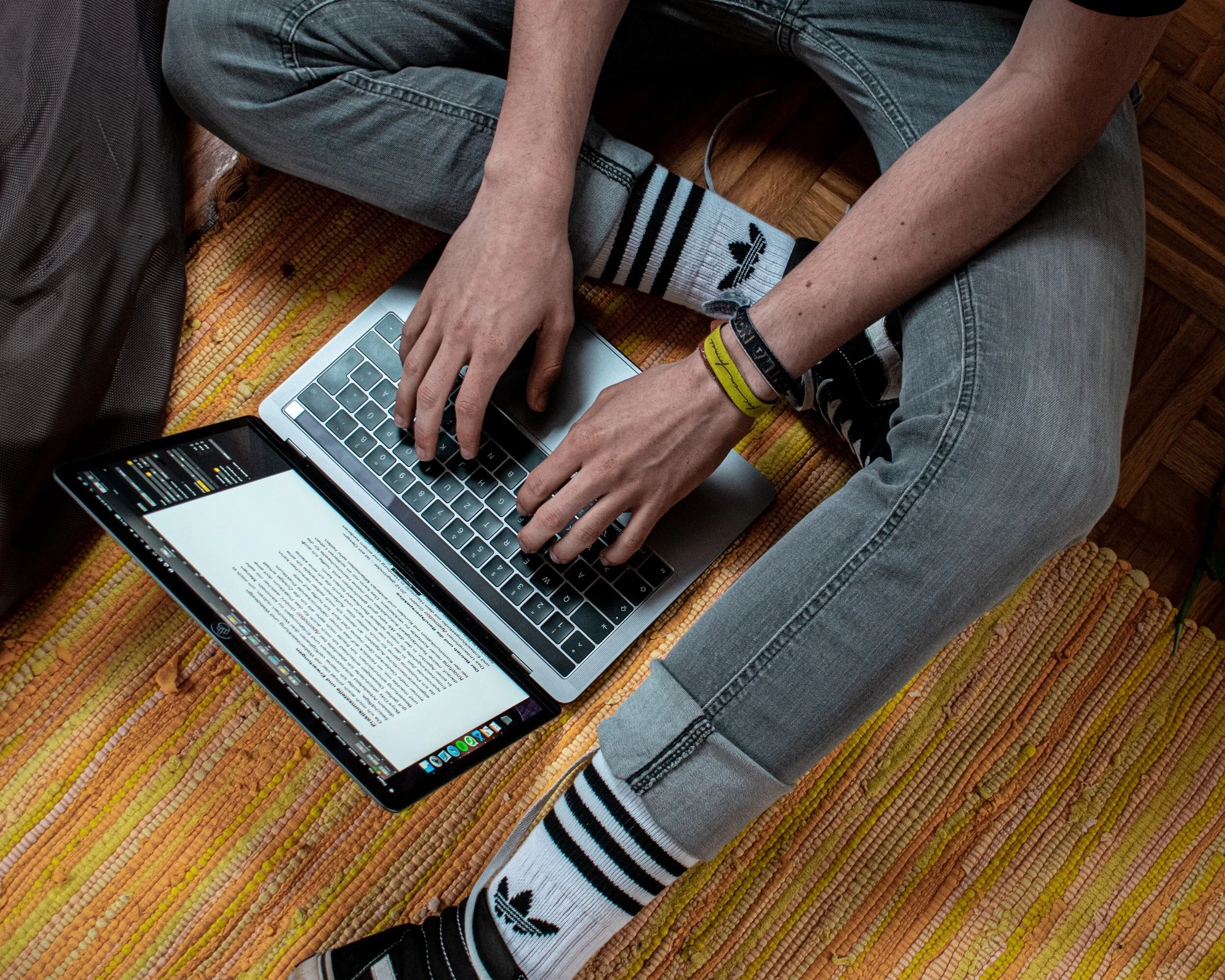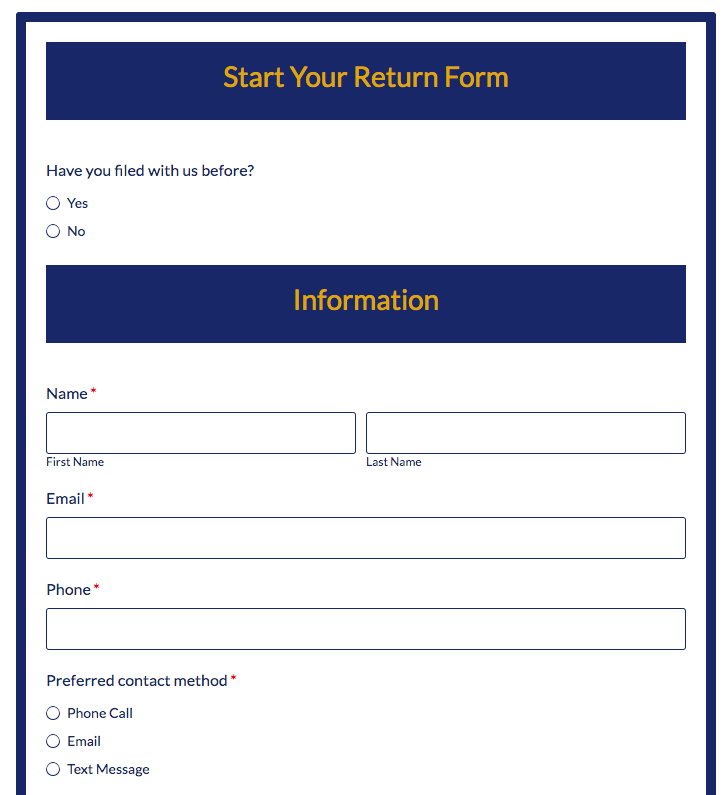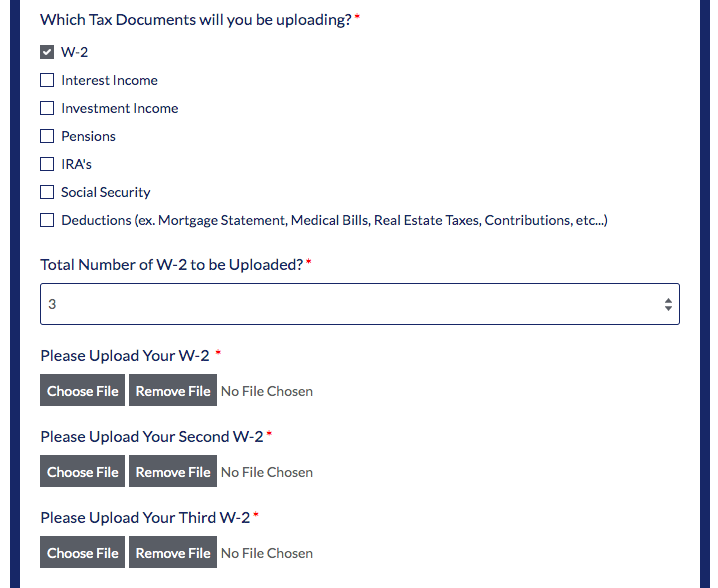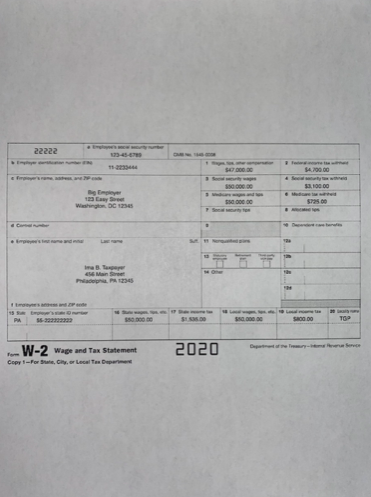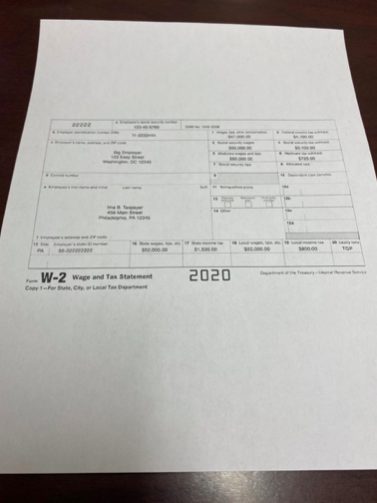Using the Secure Document Uploader On Our Website
To Utilize Our Document Uploader:
Step 1
Using your computer or smartphone go to www.plesserandcompany.com.
Step 2
Click “Start Your Return”. You will see the following screen. Please be sure to fill in all fields marked with a red asterisk (*).
Step 3
Check off all tax documents you will be uploading. If you have more than one of the same tax document form, you will be able to choose the total number of that document you will be uploading. (For example: If you have three W-2s, click ‘W-2’ and then choose ‘3’ from the drop-down menu.
Step 4
Click “Choose File”. You will be given the option of taking a picture of your documents using your smartphone camera, or you may choose to upload a file that is saved on your device.
If you are taking a photo of your tax documents, please be sure to take the photo straight on and in adequate lighting.
CORRECT
INCORRECT
Step 5
Click “Submit” and we will reach out to you within 2 business days.